RPE Calculator: Easily Estimate 1RM and Create RPE Load Chart
Estimated 1RM:
Introduction to RPE Calculator
During workouts, one of the main challenges is figuring out the right intensity of your exercise. If the workout is too easy it might not fulfill the desired result. And if it is too hard it can increase the chances of injury or burnout. That’s why understanding and managing your exercise intensity is important.
The RPE(Rate of Perceived Exertion) calculator is the solution to your problem. You just have to enter the weight, reps, and RPE and it will provide you an accurate estimate of your 1RM. Additionally, it provides a detailed RPE chart which helps you understand how to adjust your loads for future workouts. By using this tool you can work smarter, prevent the risk of injury, and improve your workout.
What is RPE
RPE(Rate of Perceived Exertion) is a subjective physical measurement scale used to measure the intensity and effort during physical activity. It was developed by a Scientist named Gunnar Borg. It ranges from 1 to 10. The 1 means extremely easy like you are doing just a casual walk and 10 means you are making maximum effort and can not do any more reps. This scale allows you to adjust your workout on how your body feels.
It is widely used in strength training, the healthcare industry, fitness and exercise, and more. The main purpose of using it is tracking progress, and avoiding overtraining or undertraining. For example, RPE 7 means you can complete three more reps while RPE 9 means you can barely do one more rep. And remember measurement of the RPE scale is unique for everyone, depending on the person’s physical condition.
How RPE Calculator Works
RPE Calculator might look complicated but it is very easy to use once you understand how it works. Have a look at all parts of the tool for better understanding.
- Weight Input Box: There you will be entering the weight you are lifting during the exercise. For Example you’re lifting 100kg, you will type the number here.
- Reps: There you will input your Reps means how many times you lift the weight on one set. For example you lift the weight 8 times, click the number 8 from the dropdown list.
- RPE: There you will input RPE(Rate of Perceived Exertion) means how hard the set felt on a scale from 6 to 10. If it was extremely difficult for you and you could not have lifted one more, you pick “10”. If it felt easier you can select 7 maybe depending on how you felt it.
- Main Increment Box: There you can choose the smaller weight increment you want.
- Calculate Button: After filling in the weight, reps, RPE, and min increment, you can click on the “Calculate” button which will output the results for you.
- Estimated 1RM: After clicking the “Calculate” button you will see the estimated 1RM based on your inputs. This is the heaviest weight you could lift for just one rep.
- RPE Chart Section: It shows you how much weight you should lift for different rep and REP values. It helps you to plan your future workout.
- Reps Buttons: You can see the 12 buttons located at the right of the Reps heading. By clicking on them you can see how the weight changes based on how many reps you plan to do. After clicking on the buttons the chart will update the values automatically.
Functions and Features of RPE Calculator
1. Easy to Use
RPE Calculator is very easy to use even a non-technical person can also use it easily without any problem. Just enter the weight you are lifting, the number of reps, and your RPE, and get the most accurate results. You don’t have to remember complex formulas to find 1RM.
2. Accurate 1RM Calculations
After entering the right details you will get the accurate estimate of one-rep max without having to perform the 1RM test. It helps you a lot in tracking your progress easily and regularly. And the best part is it is completely free.
3. Dynamic RPE Chart
Based on your information it displays a detailed RPE load chart. It shows the estimated percentages of 1RM across different RPE levels. It can help you to plan your training intensity for future workouts.
4. Responsive Design
The calculator is completely responsive which means it works completely fine on all devices such as desktops, tablets, mobile, etc. The layout automatically adjusts according to the device and makes sure you get an amazing user experience on any device.
5. Customizable Weight Increments
You can also customize your weight increments based on the requirement or the equipment in your gym. By default, the calculator is set to 2.5 kg but you can modify it to any number. This feature is useful for those who have weight plates that increase in fixed increments. This feature helps you to get more accurate load calculations making sure your intensity is aligned with your goals.
Mistakes to Avoid When Using RPE Calculator
1. Misunderstanding the RPE scale
The RPE scale, developed by Gunnar Borg, is a tool to estimate your perceived effort level and helps to gauge your efforts for productive training. It typically ranges from 0 to 10:
- 0-1: Very light activity, barely noticeable
- 2-3: Light activity, easy to maintain
- 4-5: Moderate activity, noticeable but comfortable
- 6-7: Vigorous activity, challenging but sustainable
- 8-9: strenuous activity, difficult to maintain
- 10: Maximum effort, cannot be maintained for long
Misunderstanding the RPE scale can lead to off-target results leading you to waste time and effort. For example; if you consider a moderate activity 8 or 9 you will end up with potentially inaccurate training plans
2. Overestimating or Underestimating Effort
During workouts be conscious of your self-reported effort. Self-consciousness should be your priority while rating your exertion. Overestimating your efforts can lead to muscle pain, injury, or fatigue while underestimating can waste your time.
Some tips to improve accuracy:
- Observe your breathing rate, during exercise your breathing rate can increase from 15-60 breaths per minute.
- Pay attention to muscle pain and fatigue.
- Check if the heart rate is per the perceived exertion, consider your heart rate, and avoid extreme training.
- Start your exercise with a relaxed body and mind to better tune in to your body signals.
3. Not Considering External Factors
Certain external factors such as fatigue, stress, dehydration, etc can greatly affect your perceived exertion and you might rate an activity higher than normal. You may rate an exertion higher due to:
- Lack of sleep
- Dehydration in body
- Stress or anxiety
- Type of exercise
- After recovering from an illness or an injury.
4. Using RPE for Every Exercise
RPE can be used for many exercises but for some exercises, it can lack precision:
- Strength training: RPE can be useful, but the percentage of 1 rep max (%1RM) might be more precise for some lifts
- High-intensity interval training (HIIT): Time-based or heart rate-based measures might be more appropriate
- Skill-based activities: RPE might not capture technical aspects of the exercise.
RPE is about how much effort you put into an activity and your perceived exertion. It is best to use it for endurance activities and general intensity gauging.
Conclusion
Finding the right workout intensity is very important for getting results and staying safe. The RPE calculator will make your life easier by giving you the estimate of your 1RM and RPE chart which will help you in planning your future workout. By using this tool you can avoid mistakes like misunderstanding the RPE scale. But remember that some factors such as fatigue, stress, types of exercise, emotional state can affect how hard you feel the exercise. Overall, this tool will help you in your training progress and will reduce the risk of injury.